How to switch the language
You can change the language from the gadgets of “WOVN” on the homepage screen.
ホームページ画面上にある「WOVN」のガジェットを使って言語を切り替えることができます。

1. To select the language to display Click the gadget in the upper right of the screen and pull down the menu.
1.画面右上のガジェットをクリックしてプルダウンを表示させ、表示する言語を選択します。

2. If you select ‘English’, you will switch to English, ‘日本語’ will switch to Japanese.
2.「English」を選択すれば英語に、「日本語」を選択すれば日本語に切り替わります。
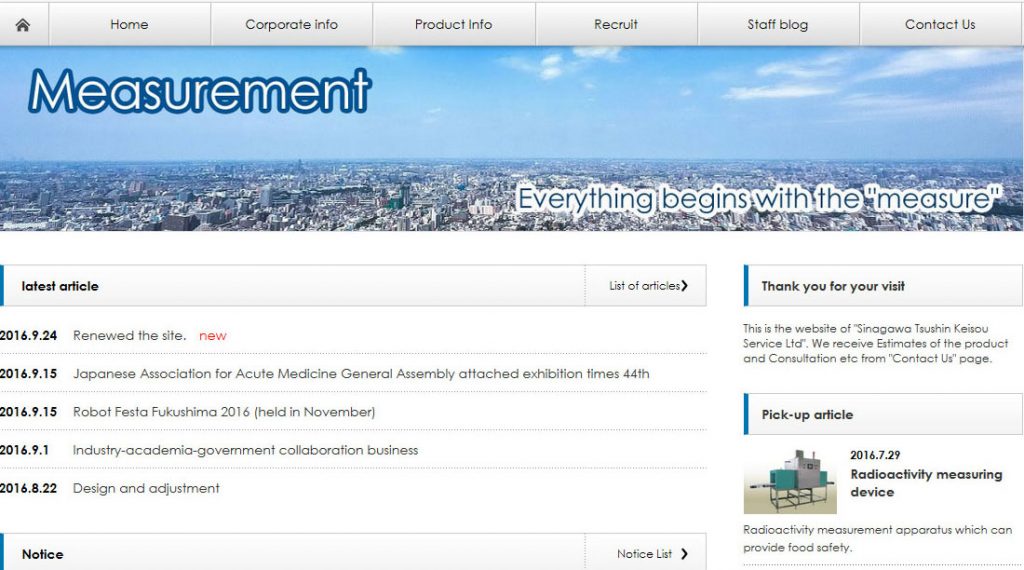
※Some of the content is supported in English. Please note.
※一部のコンテンツは英語化に対応していない場合がございます。予めご了承ください。

